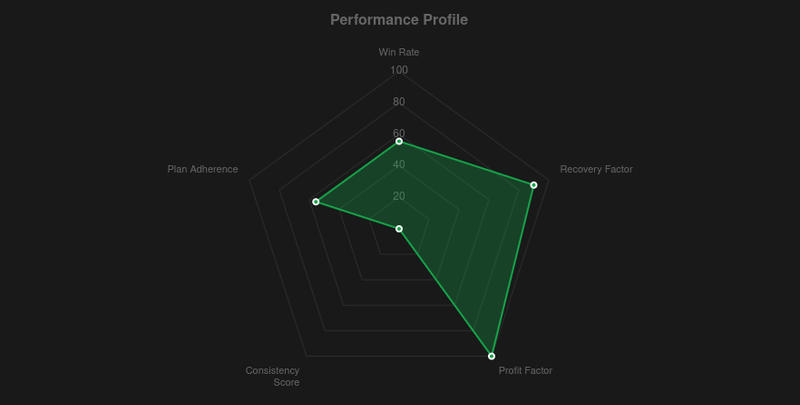Complete Guide to Chart Templates and Requirements
Updated: October 27, 2025
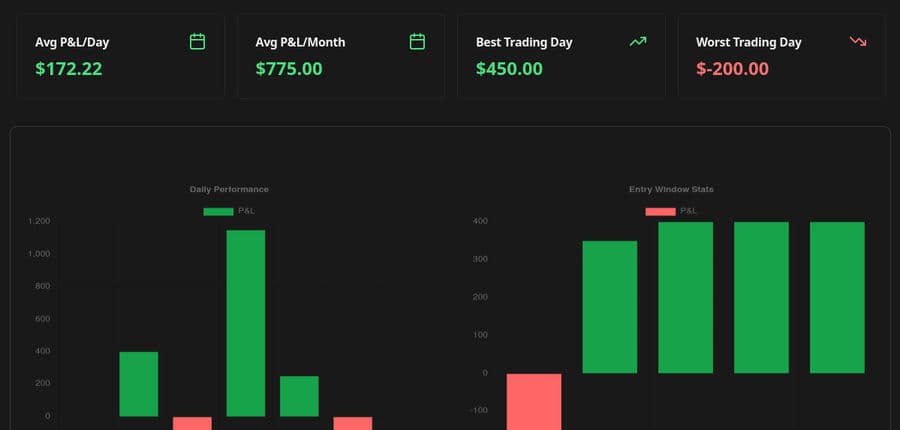
FxJournalStats offers powerful chart templates to visualize and analyze your trading performance. This comprehensive guide explains what each template does, which Notion columns you need, and how to use them effectively in your trading journal.
Table of Contents
Performance Templates
- Account Growth Chart - Track cumulative account growth over time
- Performance Summary Card - Key performance metrics at a glance
- Performance Profile Radar Chart - 5-dimensional performance visualization
- Monthly Performance Chart - Monthly P&L breakdown
- Weekly Performance Chart - Weekly performance patterns
- Daily Performance Chart (Day of Week) - Day of week analysis
- Hourly Performance Chart - Hour-by-hour performance
- Drawdown Chart - Account drawdown visualization
- Trading Activity Heat Map - Calendar view of trading activity
Distribution Templates
- Session Performance Chart - Performance by trading session
- Symbol Performance Chart - Performance by currency pair
- Direction Performance Chart - Long vs Short performance
- Model Performance Chart - Performance by strategy
- Entry Window Performance Chart - Performance by entry time
Risk Templates
- Risk Metrics Card - Key risk indicators
Streak & Consistency Templates
- Streak Analysis Card - Recent trading patterns
- Win/Loss Analysis Card - Detailed win/loss breakdown
Time-Based Templates
- Time Performance Card - Time-based profit metrics
- Trade Insights Card - Overall trading statistics
Discipline Templates
- Trade Discipline Card - Plan adherence tracking
Reference
Understanding Template Types
FxJournalStats templates are divided into two main categories:
Visual Charts - Display data over time or by category:
- Area charts (cumulative line charts)
- Bar charts (vertical or horizontal)
- Heat maps (calendar view)
Stat Cards - Display key metrics as individual cards:
- Card charts (multiple stat cards)
- Radar charts (performance profile)
Performance Templates
Account Growth Chart
Chart Type: Area
What it does: Tracks your account balance over time, showing cumulative profit/loss starting from a baseline.
Required Notion Columns:
-
Date column (Date property) - Trade execution date
-
Profit/Loss column (Number property) - Column containing profit or loss values (named "profit", "pnl", "p&l", or "result")
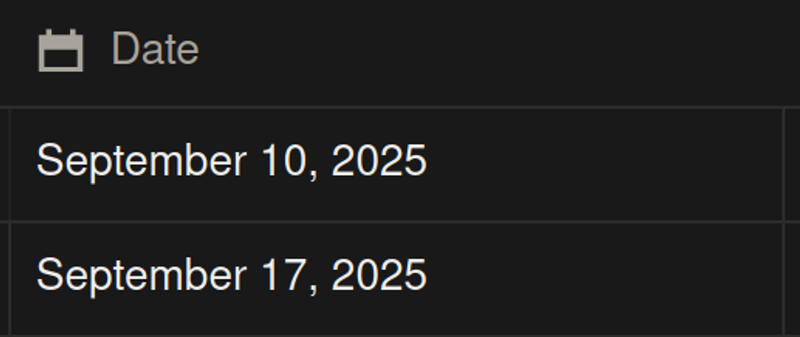

Customization Options:
- Starting balance
- Custom label
- Grouping by Day, Week, or Month
- Filter by any column
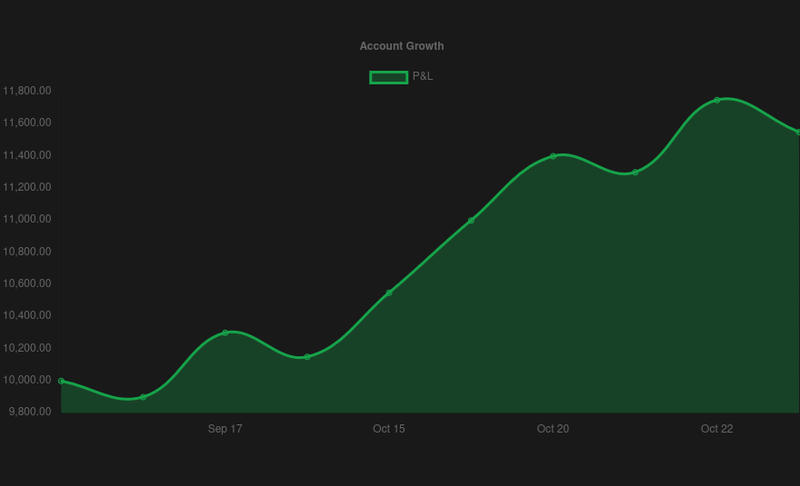
Performance Summary Card
Chart Type: Card
What it does: Displays 5 key performance metrics at a glance: Win Rate, Total P&L, Returns, Profit Factor, and Consistency Score.
Required Notion Columns:
-
Date column (Date property) - Trade execution date
-
Profit/Loss column (Number property) - Column containing profit or loss values
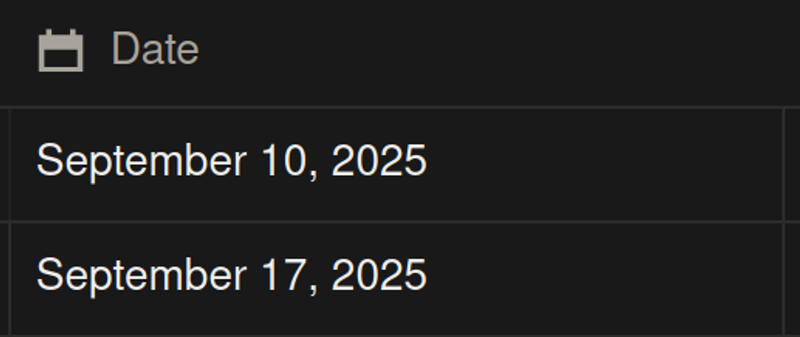

Stats Included:
-
Win Rate
- Calculates: Percentage of profitable trades
- Formula: (Winning trades / Total trades) × 100
- Displays as: XX.X%
-
Total P&L
- Calculates: Sum of all profits and losses
- Shows: Total monetary result
- Displays as: $XXX.XX
-
Returns
- Calculates: Percentage return based on starting balance
- Formula: (Total P&L / Starting Balance) × 100
- Displays as: XX.X%
- Color: Green (positive) or Red (negative)
-
Profit Factor
- Calculates: Ratio of gross profit to gross loss
- Formula: Gross Profit / Gross Loss
- Threshold: >1 is positive, <1 is negative
- Displays as: XX.XX
-
Consistency Score
- Calculates: Measure of performance consistency
- Formula: 1 - (Standard Deviation / Mean)
- Threshold: >70% indicates good consistency
- Displays as: XX.X%
Performance Profile Radar Chart
Chart Type: Radar
What it does: Creates a radar/spider chart showing 5 performance dimensions for comprehensive profile visualization.
Required Notion Columns:
-
Date column (Date property) - Trade execution date
-
Profit/Loss column (Number property) - Column containing profit or loss values
-
Plan Adherence column (Checkbox property - Optional) - Column indicating if trade followed the plan (named "followed rules", "followed plan", "plan adherence", etc.)
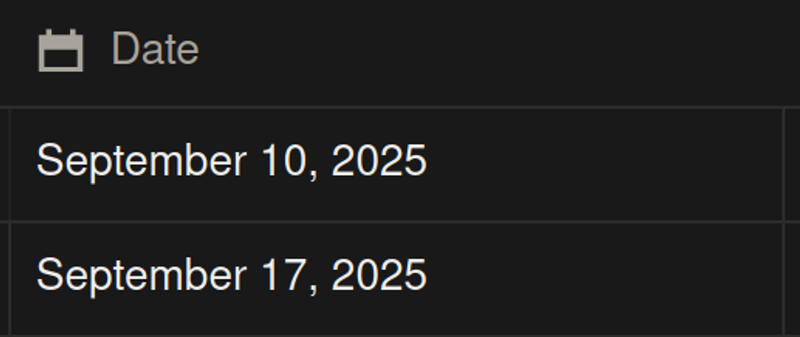


Stats Included:
- Win Rate - Percentage of profitable trades
- Recovery Factor - Ability to recover from drawdowns
- Profit Factor - Gross profit to gross loss ratio
- Consistency Score - Performance consistency measure
- Rule Adherence - Percentage of trades following your plan (if checkbox column exists)
How to read: Each axis represents one metric, with values normalized to 0-100%. A larger area indicates better overall performance.
Monthly Performance Chart
Chart Type: Bar
What it does: Shows profit/loss grouped by month, helping identify seasonal patterns or monthly trends.
Required Notion Columns:
-
Date column (Date property) - Trade execution date
-
Profit/Loss column (Number property) - Column containing profit or loss values
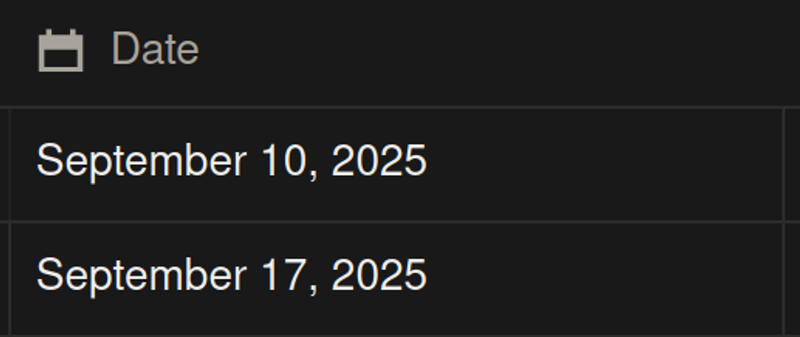

Customization Options:
- Filter by any column
- Custom label
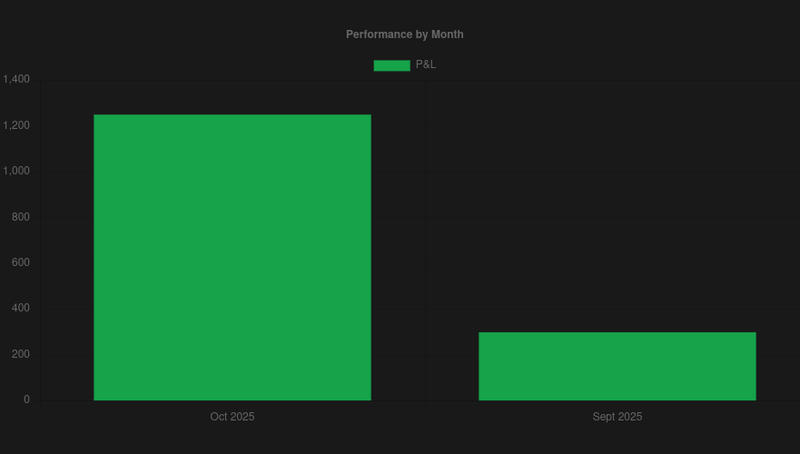
Weekly Performance Chart
Chart Type: Bar
What it does: Groups trades by week to analyze weekly patterns and performance cycles.
Required Notion Columns:
-
Date column (Date property) - Trade execution date
-
Profit/Loss column (Number property) - Column containing profit or loss values
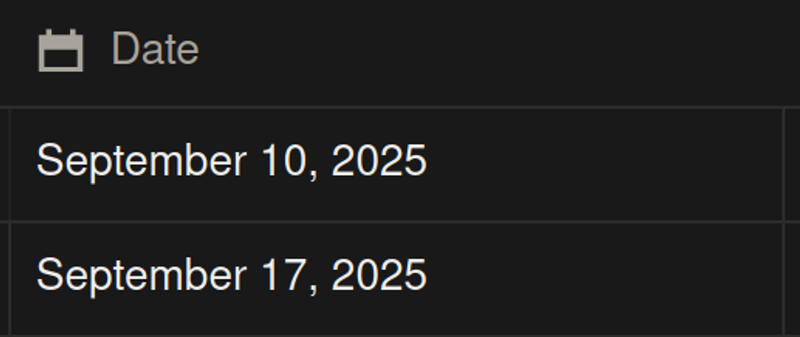

How it works: Groups all trades by calendar week (Monday to Sunday) and sums P&L for each week.
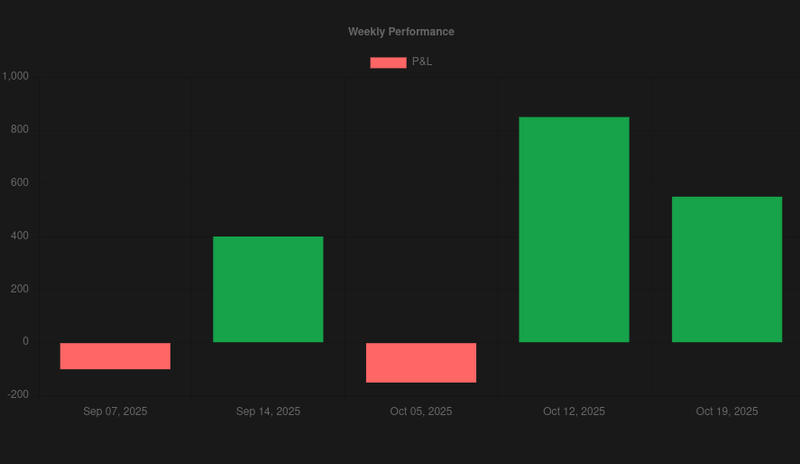
Daily Performance Chart (Day of Week)
Chart Type: Bar
What it does: Shows performance by day of week (Monday, Tuesday, etc.) to identify if certain days are more profitable.
Required Notion Columns:
-
Date column (Date property) - Trade execution date
-
Profit/Loss column (Number property) - Column containing profit or loss values
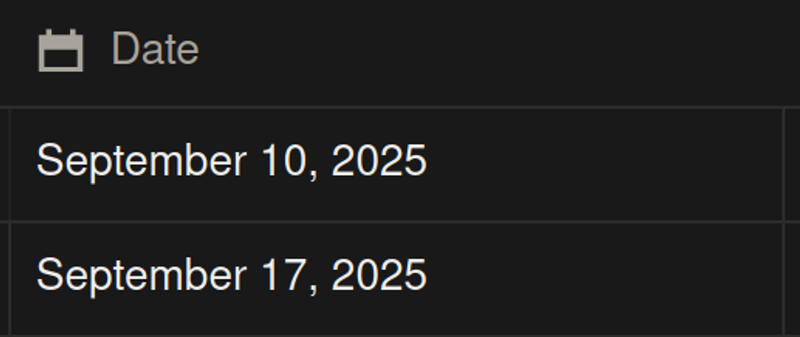

Use case: Discover if you perform better on specific days of the week.
Hourly Performance Chart
Chart Type: Bar
What it does: Analyzes performance by hour of the day to identify your most profitable trading hours.
Required Notion Columns:
-
Date column (Date property) - Must include time information
-
Profit/Loss column (Number property) - Column containing profit or loss values
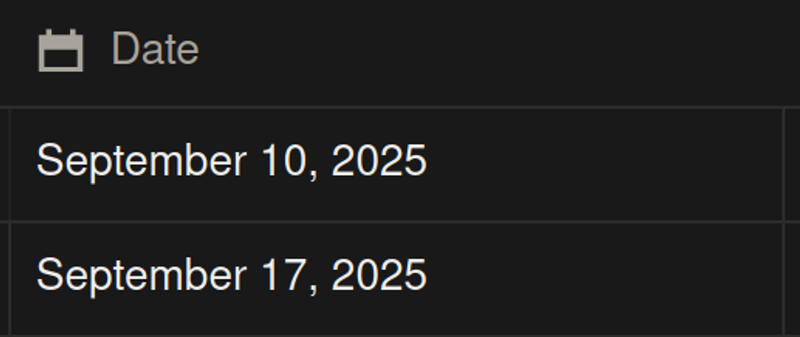

Use case: Optimize your trading schedule by finding peak performance hours.
Drawdown chart
Chart Type: Area
What it does: Visualizes account drawdown over time, showing how much your account has declined from peak values.
Required Notion Columns:
-
Date column (Date property) - Trade execution date
-
Profit/Loss column (Number property) - Column containing profit or loss values
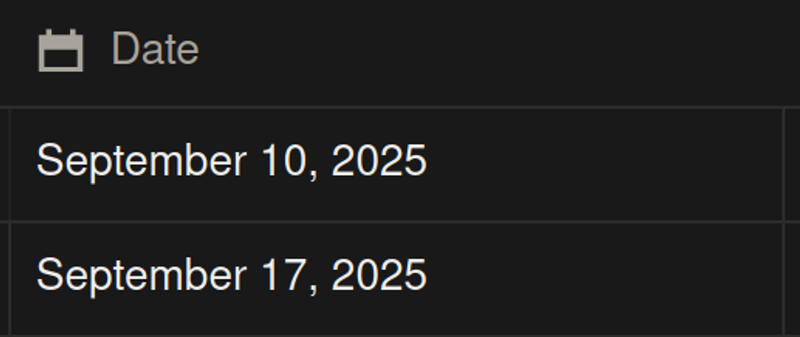

How it works: Calculates cumulative balance, tracks peak, and shows drawdown = Peak - Current Balance
Trading Activity Heat Map
Chart Type: Heat
What it does: Creates a calendar heat map showing trading activity intensity by day (similar to GitHub contribution graph).
Required Notion Columns:
-
Date column (Date property) - Trade execution date
-
Profit/Loss column (Number property) - Any number column for counting
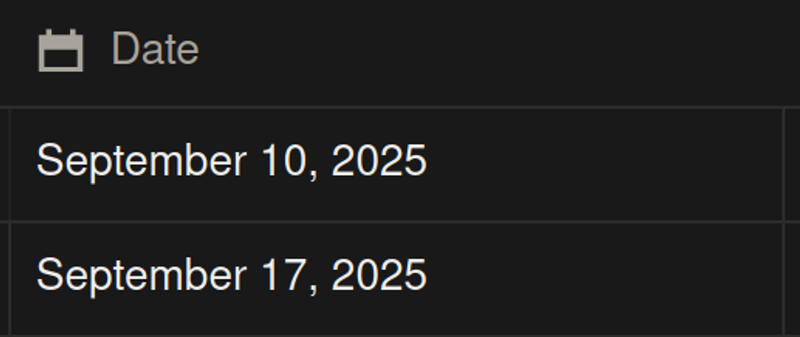

How it works: Counts number of trades per day and visualizes with color intensity. Darker colors = more trades.
Distribution Templates
Session Performance Chart
Chart Type: Bar
What it does: Compares performance across trading sessions (Asian, London, New York, etc.).
Required Notion Columns:
-
Session column (Select property) - Trading session names (should be named "session", "market session", or "trading session")
-
Profit/Loss column (Number property) - Column containing profit or loss values
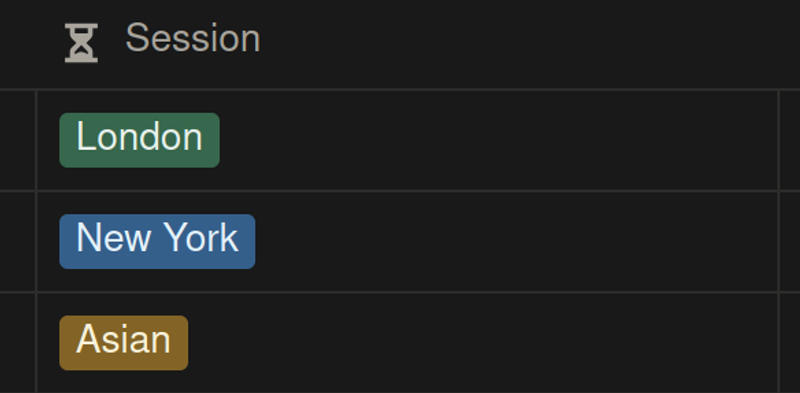

Use case: Identify which trading sessions are most profitable for you.
Symbol Performance Chart
Chart Type: Horizontal Bar
What it does: Shows profit/loss breakdown by trading symbol or currency pair.
Required Notion Columns:
-
Symbol column (Select property) - Trading symbols/pairs (should be named "symbol", "pair", "instrument", or "ticker")
-
Profit/Loss column (Number property) - Column containing profit or loss values
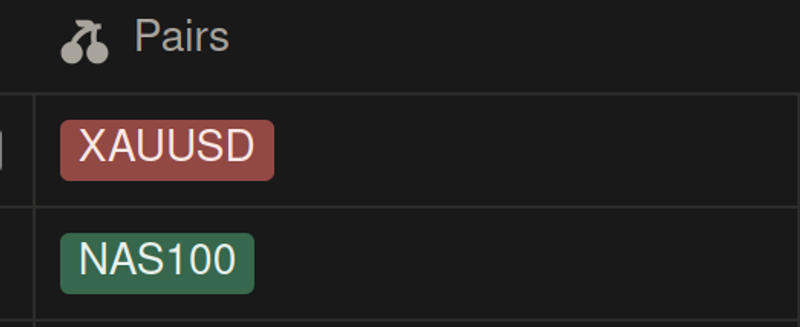

Use case: Identify which currency pairs or instruments are most profitable.
Direction Performance Chart
Chart Type: Horizontal Bar
What it does: Compares performance of Long vs Short trades.
Required Notion Columns:
-
Direction column (Select property) - Trade direction (should be named "direction", "side", or "trade direction")
-
Profit/Loss column (Number property) - Column containing profit or loss values
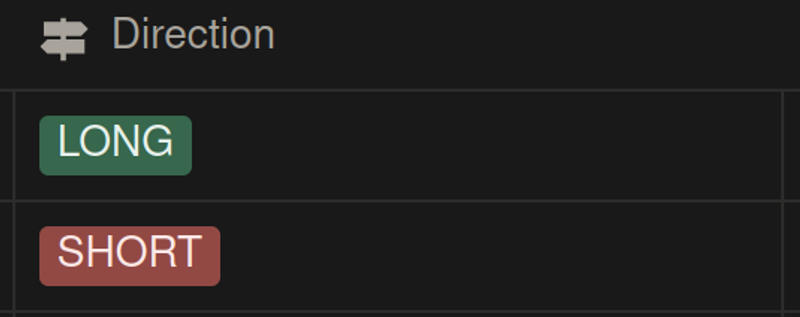

Use case: Identify if you perform better with long or short positions.
Model Performance Chart
Chart Type: Horizontal Bar
What it does: Analyzes performance by trading model, setup, or strategy.
Required Notion Columns:
-
Model column (Select property) - Trading model/strategy (should be named "model", "setup", "strategy", or "playbook")
-
Profit/Loss column (Number property) - Column containing profit or loss values
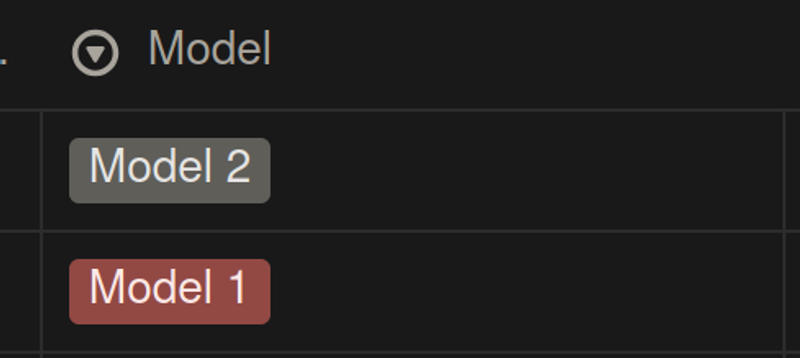

Use case: Compare different trading strategies and identify top performers.
Entry Window Performance Chart
Chart Type: Bar
What it does: Shows performance by entry time window (e.g., "7-9 AM", "9-11 AM").
Required Notion Columns:
-
Entry Window column (Select property) - Entry time windows (should be named "Entry Window" or "Entry Time")
-
Profit/Loss column (Number property) - Column containing profit or loss values
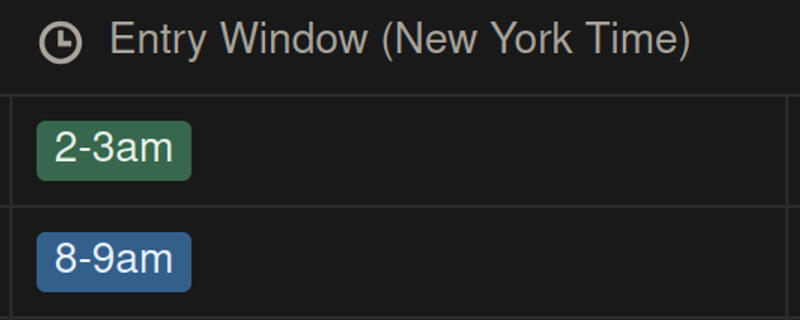

Use case: Identify optimal entry time windows.
Risk Templates
Risk Metrics Card
Chart Type: Card
What it does: Displays key risk management indicators in card format.
Required Notion Columns:
-
Date column (Date property) - Trade execution date
-
Profit/Loss column (Number property) - Column containing profit or loss values
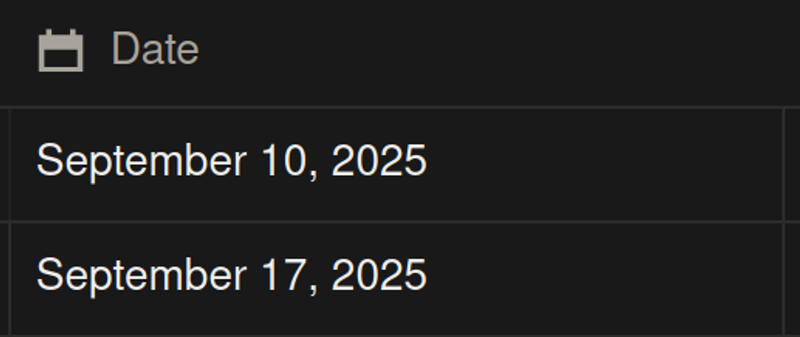

Stats Included:
-
Max Drawdown
- Calculates: Largest peak-to-trough decline
- Shows: Maximum account decline from peak
- Displays as: -$XXX.XX
-
Average Loss
- Calculates: Average losing trade amount
- Shows: Typical loss size
- Displays as: -$XXX.XX
-
Biggest Loser
- Calculates: Largest single loss
- Shows: Worst trade result
- Displays as: -$XXX.XX
-
Biggest Winner
- Calculates: Largest single win
- Shows: Best trade result
- Displays as: $XXX.XX
-
Recovery Factor
- Calculates: Recovery from drawdowns / Max drawdown
- Threshold: >1 indicates good recovery ability
- Displays as: XX.XX
Streak & Consistency Templates
Streak Analysis Card
Chart Type: Card
What it does: Shows recent trading patterns at different time intervals.
Required Notion Columns:
-
Date column (Date property) - Trade execution date
-
Profit/Loss column (Number property) - Column containing profit or loss values
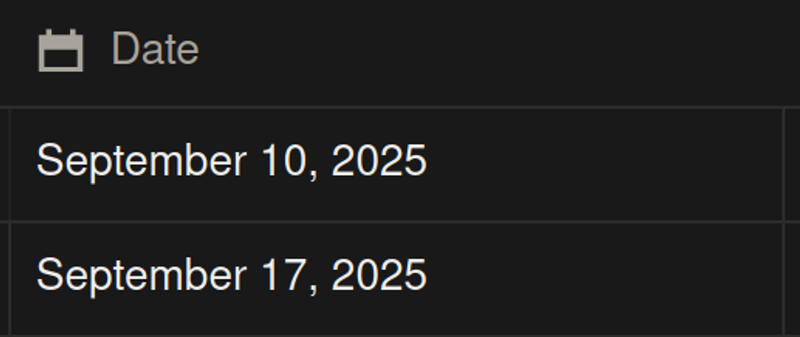

Stats Included:
-
Last 5 Trades
- Shows: Pattern of last 5 individual trades
- Format: W (Win), L (Loss), D (Draw)
- Example: "WWLWL"
-
Last 5 Days
- Shows: Daily P&L pattern of last 5 trading days
- Calculates: Total P&L per day, then pattern
- Example: "WWLW"
-
Last 5 Weeks
- Shows: Weekly P&L pattern of last 5 weeks
- Calculates: Total P&L per week
- Example: "WLLW"
-
Last 5 Months
- Shows: Monthly P&L pattern of last 5 months
- Calculates: Total P&L per month
- Example: "WLWWW"
How to read: W = Winning period, L = Losing period, D = Draw (zero P&L)
Win/Loss Analysis Card
Chart Type: Card
What it does: Provides detailed breakdown of wins and losses.
Required Notion Columns:
-
Profit/Loss column (Number property) - Column containing profit or loss values
-
Date column (Date property) - Trade execution date (required for validation)
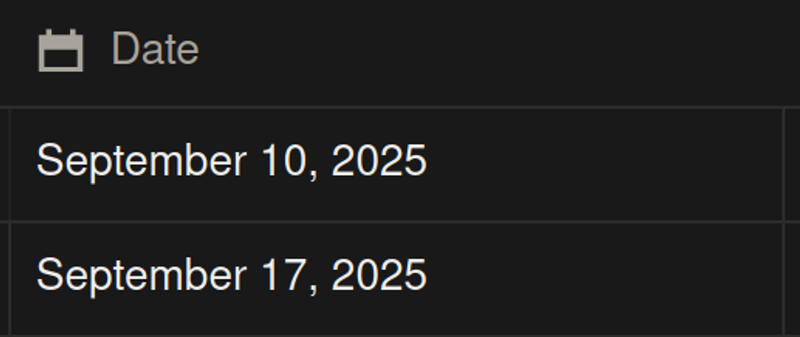

Stats Included:
-
Average Win
- Calculates: Average winning trade amount
- Formula: Sum of wins / Number of wins
- Displays as: $XXX.XX
-
Average Loss
- Calculates: Average losing trade amount
- Formula: Sum of losses / Number of losses
- Displays as: -$XXX.XX
-
Win Rate
- Calculates: Percentage of profitable trades
- Displays as: XX.X%
-
Risk/Reward Ratio
- Calculates: Average Win / Average Loss
- Threshold: ≥2 indicates good risk/reward
- Displays as: XX.XX
- Color: Green (≥2) or Red (<2)
Time-Based Templates
Time Performance Card
Chart Type: Card
What it does: Shows time-based profit metrics.
Required Notion Columns:
-
Date column (Date property) - Trade execution date
-
Profit/Loss column (Number property) - Column containing profit or loss values
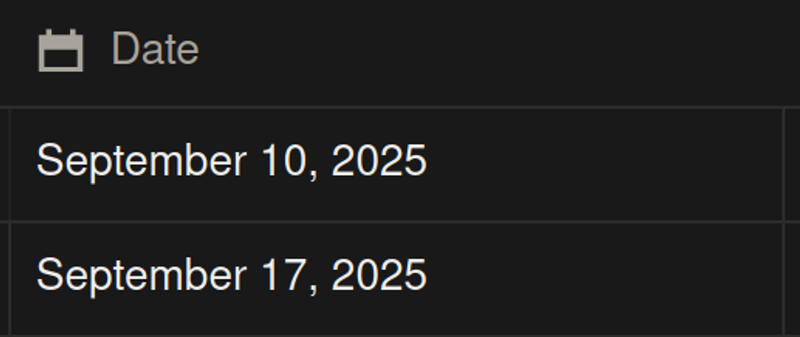

Stats Included:
-
Average Profit Per Day
- Calculates: Total P&L / Number of unique trading days
- Shows: Daily average profit
- Displays as: $XXX.XX
-
Average Profit Per Month
- Calculates: Total P&L / Number of unique trading months
- Shows: Monthly average profit
- Displays as: $XXX.XX
-
Best Trading Day
- Calculates: Day with highest total P&L
- Shows: Best single day performance
- Displays as: $XXX.XX
-
Worst Trading Day
- Calculates: Day with lowest total P&L
- Shows: Worst single day performance
- Displays as: $XXX.XX
Trade Insights Card
Chart Type: Card
What it does: Provides overall trading statistics and insights.
Required Notion Columns:
-
Date column (Date property) - Trade execution date
-
Profit/Loss column (Number property) - Column containing profit or loss values
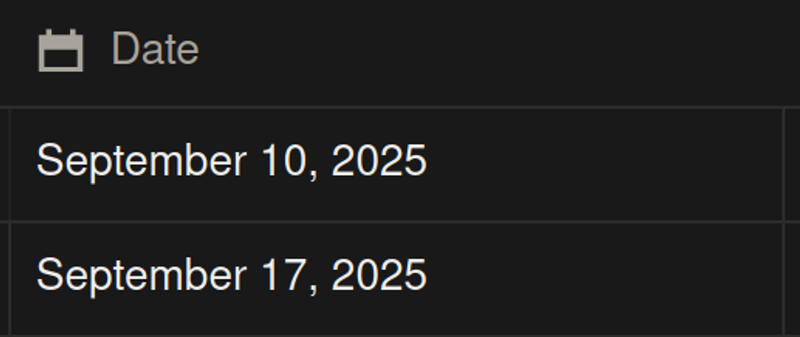

Stats Included:
-
Total Trades
- Calculates: Count of all trades
- Displays as: Number (e.g., "142")
-
Average Trades Per Day
- Calculates: Total trades / Number of unique trading days
- Displays as: Number (e.g., "3")
-
Best Trading Day
- Calculates: Day with highest P&L
- Displays as: $XXX.XX
-
Worst Trading Day
- Calculates: Day with lowest P&L
- Displays as: $XXX.XX
Discipline Templates
Trade Discipline Card
Chart Type: Card
What it does: Measures adherence to your trading plan by tracking which trades followed your rules.
Required Notion Columns:
-
Plan Adherence column (Checkbox property) - Indicates if trade followed plan (should be named "followed rules", "followed plan", "plan followed", etc.)
-
Profit/Loss column (Number property) - Column containing profit or loss values (for counting purposes)


Stats Included:
-
Trade Plan Adherence
- Calculates: Percentage of trades where plan was followed
- Formula: (Trades with checkbox = true / Total trades) × 100
- Displays as: XX.X%
- Threshold: ≥80% indicates good discipline
-
Followed Plan P&L
- Calculates: Total P&L from trades that followed the plan
- Shows: Performance when rules were followed
- Displays as: $XXX.XX
-
Followed Plan Win Rate
- Calculates: Win rate for trades that followed the plan
- Shows: Success rate when disciplined
- Displays as: XX.X%
- Threshold: Compare with overall win rate
Use case: Identify correlation between discipline and profitability.
Quick Reference: Column Name Patterns
FxJournalStats uses pattern matching to automatically detect column types. Use these naming conventions:
Date Columns:
-
Contains: "date", "time", "timestamp", "created"
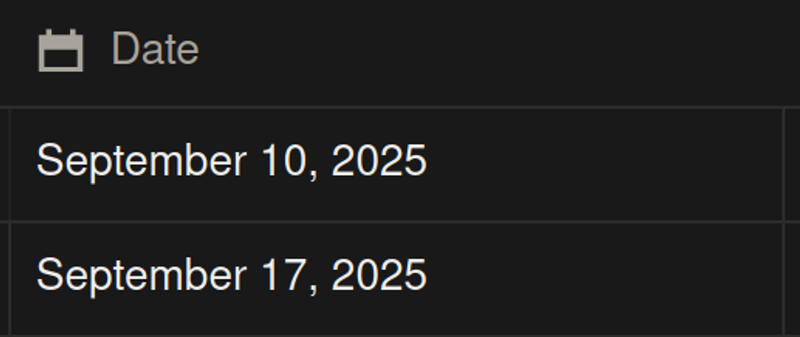
Profit/Loss Columns:
-
Contains: "profit", "pnl", "p&l", "result"

Session Columns:
-
Contains: "session", "market session", "trading session"
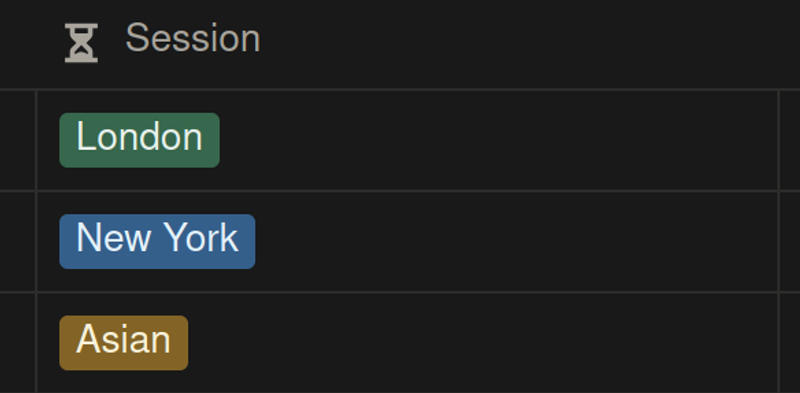
Symbol Columns:
-
Contains: "symbol", "pair", "instrument", "ticker"
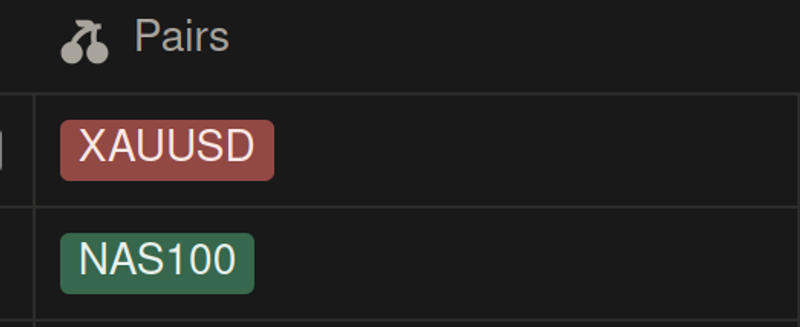
Direction Columns:
-
Contains: "direction", "side", "trade direction"
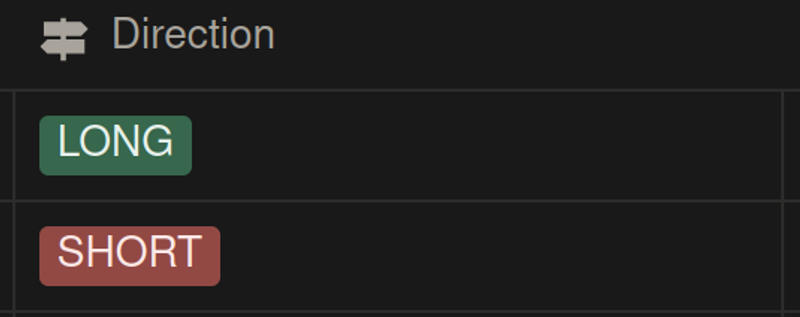
Model/Strategy Columns:
-
Contains: "model", "setup", "strategy", "playbook"
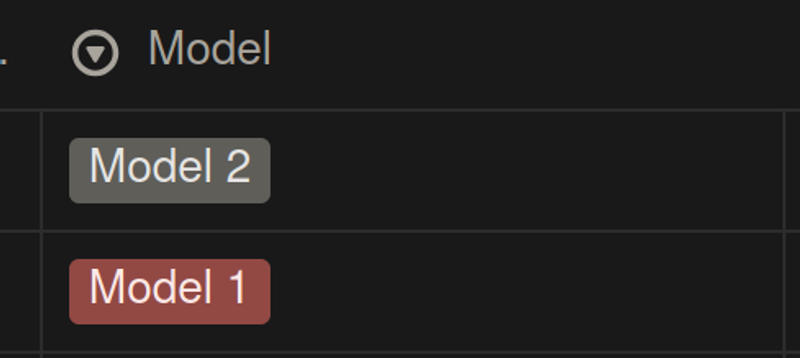
Entry Window Columns:
-
Contains: "Entry Window", "Entry Time"
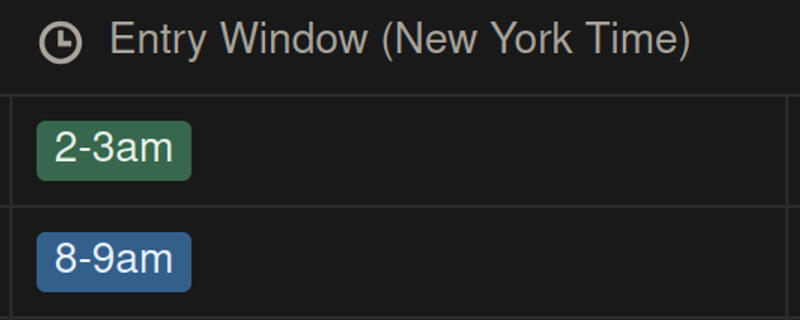
Plan Adherence Columns:
- Contains: "followed rules", "followed plan", "plan followed", "plan adherence", "adherence"

Tips for Using Templates
- Start with Performance Summary - Get a quick overview before drilling into specifics
- Use filters - Most templates support filtering to analyze specific date ranges or conditions
- Compare timeframes - Group by different periods (day/week/month) to identify patterns
- Track discipline - Use the Trade Discipline card to ensure you're following your plan
- Identify winners - Use Symbol and Model performance charts to focus on profitable areas
Troubleshooting
Template not showing data:
- Verify column names match the required patterns
- Check that data types match (Date, Number, Select, Checkbox)
- Ensure your Notion integration has access to the database
Stats showing 0 or N/A:
- Check that you have sufficient data (some stats need minimum 3 trades/days)
- Verify the date column contains actual dates, not just created timestamps
- For checkbox columns, ensure you have some true values
Conclusion
FxJournalStats templates provide comprehensive tools to analyze every aspect of your trading performance. Whether you want to track account growth, analyze session performance, or measure trading discipline, there's a template for your needs.
Ready to start analyzing your trades? Create your first chart and begin uncovering insights from your trading data.
For more guides:
Suggested Posts
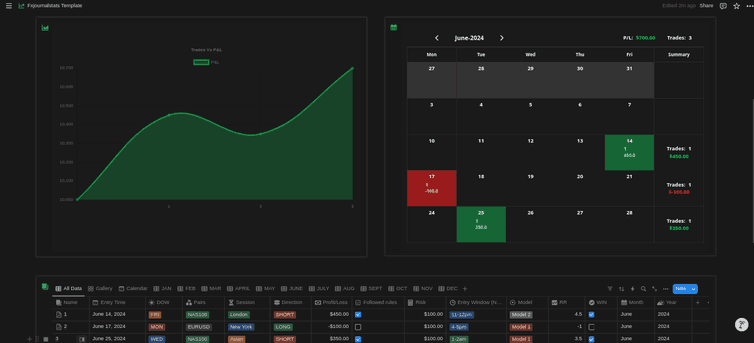
Step-by-Step Guide to Adding Analytics (Charts & Calendars) to Your Notion Journal with FxJournalStats
Learn how to enhance your Notion journal with powerful analytics using FxJournalStats. This guide walks you through creating custom charts and calendars, linking them to your Notion database, and tracking data visually for better insights and productivity.
Read more
How to Create Custom Charts in Your Notion Journal: A Step-by-Step Guide
Follow this step-by-step guide to create and embed custom charts into your Notion journal...
Read more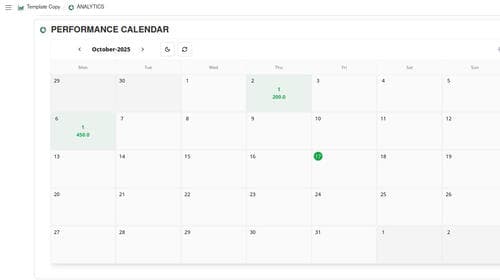
A Step-by-Step Guide to Adding a Custom Calendar to Your Notion Journal for Better Tracking
This guide walks you through adding a custom calendar to your Notion journal step-by-step...
Read more